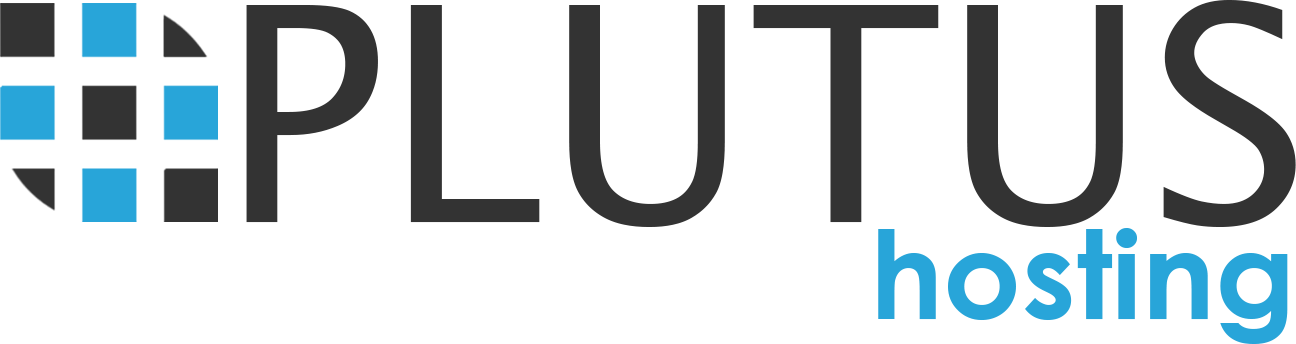If you are having problems downloading e-mail, check the following:
Log into your e-mail account using webmail. Look for any messages that have <> as the from address. These messages may also have a blank subject line as well. Delete these e-mails. Also, look for any spam messages and delete those also. Once you have done this, try your mail download again.
If this does not work, check to make sure your software firewall (like ZoneAlarme, Sygate, etc) is not blocking Ports 25 and 110. To determine if it is, turn off your firewall temporarily and try the download. If it goes through, then you need to look more closely at your firewall.
Also, be sure your ISP has not started blocking Port 25. Some ISP's have started blocking these ports to alleviate their spam problems and use an alternate port instead.
One last thing to try before contacting support...reboot your computer. Often times a simple reboot will fix the problem.
If all else fails, open a support ticket and we'll be glad to help.