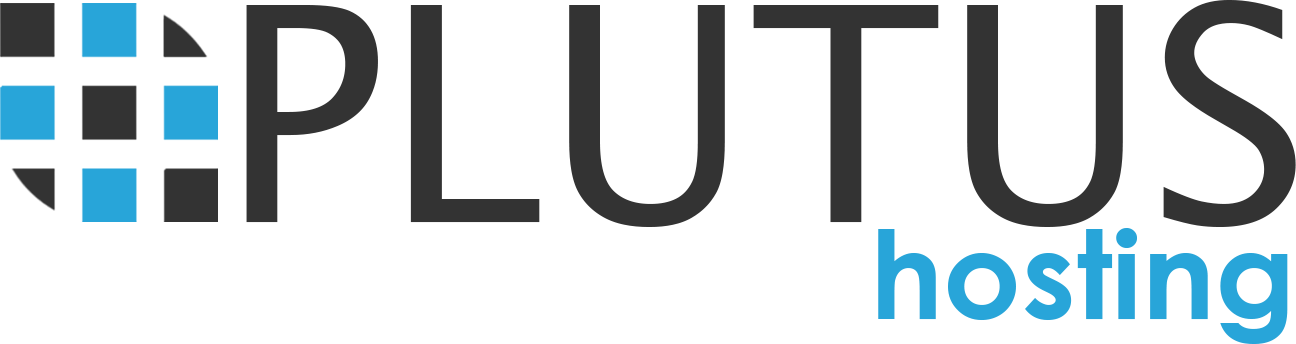With cyber attacks on the rise, website security is becoming more important than ever. One of the best ways to secure your website is by using two-factor authentication (2FA). In this article, we will discuss what 2FA is, how it works, and how you can implement it to improve your website security.
What is Two-Factor Authentication?
Two-factor authentication, also known as 2FA, is an extra layer of security that requires users to provide two forms of authentication to access their account. The first factor is usually a password, and the second factor can be anything from a fingerprint scan to a one-time code sent to the user's phone or email.
How Does Two-Factor Authentication Work?
When a user logs in to their account with 2FA enabled, they will first enter their username and password as usual. Once this information is verified, they will then be prompted to provide a second form of authentication. This could be a one-time code sent to their phone or email, a biometric scan such as a fingerprint, or a security key.
The purpose of this second factor is to ensure that the person trying to access the account is indeed the authorized user. Even if an attacker manages to obtain the user's password, they won't be able to access the account without the second factor of authentication.
How to Implement Two-Factor Authentication on Your Website
Implementing 2FA on your website can seem daunting, but it's actually relatively easy. Most content management systems (CMS) have 2FA plugins available, and third-party services such as Google Authenticator and Authy can be used as well.
Here are the steps to enable 2FA on your website:
Choose a 2FA Provider
There are several 2FA providers available, each with their own set of features and pricing plans. Google Authenticator and Authy are two popular options that are easy to set up and use.
Install a 2FA Plugin
Most CMS platforms, such as WordPress and Joomla, have 2FA plugins available. Install the plugin that is compatible with your CMS and configure it according to the provider's instructions.
Enable 2FA for User Accounts
Once the plugin is installed and configured, enable 2FA for user accounts. This can typically be done in the user management section of your CMS.
Communicate the Change to Users
Let your users know that you have enabled 2FA and explain how they can set it up on their accounts. Provide clear instructions and make the process as simple as possible to encourage adoption.
Benefits of Two-Factor Authentication
Using 2FA can provide several benefits for your website's security:
Reduced Risk of Account Takeover
By requiring a second factor of authentication, 2FA reduces the risk of account takeover by making it much more difficult for attackers to gain access to user accounts.
Protection Against Phishing Attacks
Phishing attacks are a common method used by attackers to obtain user credentials. With 2FA enabled, even if a user falls for a phishing attack and provides their password, the attacker won't be able to access the account without the second factor of authentication.
Compliance with Industry Standards
In some industries, such as healthcare and finance, 2FA is required by regulatory standards. Implementing 2FA on your website can help ensure compliance with these standards.
Improved User Trust
Enabling 2FA on your website shows your users that you take their security seriously. This can improve their trust in your website and increase their willingness to share sensitive information or make purchases.
Conclusion
Two-factor authentication is an essential security measure for websites of all sizes. By requiring a second factor of authentication, you can significantly reduce the risk of account takeover and protect against phishing attacks